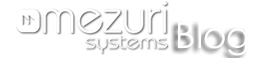Not many companies have biometric readers or access devices that act independently. Most biometric readers work as a validation device for a primary reader like a card reader or just a plain old code keypad.
At Mezuri we have the expertise in installing systems where the biometric reading device is the only controller for the door or entry. When a user presents their finger or their iris of their eye for validation an independent network verifies that the print or iris is allowed to be granted access to the the entry point and then sends a signal to the access controller to allow the user entry.
These systems are sophisticated and need experienced and authorized integrators like Mezuri Systems to ensure that the system is specified and installed correctly.
Posted by
Blognut
|
Posted in
CATV
,
DSS
|
Posted on
1:16 AM
A TV antenna and/or DSS antenna and provision for DSS distribution throughout the home from the Communication closet is not just an alternative to CATV. The planning and installation should include provisions for DSS even though CATV is available. Many homeowners want either an alternative to CATV, or both CATV and DSS services. HDTV reception may also need to be considered. The DSS antenna may require one, two, or four RG-6 quad shielded cables to the Structured wiring panel, and from there to DSS receiver locations. Most RG-6 quad shield cables for video and TV distribution within the home use a copper clad steel core to provide optimum video signal performance and cable strength. But for the coaxial cable that connects the satellite antenna to the satellite receiver, many DSS manufacturers recommend solid copper core RG-6 quad shield because the cable must carry power (voltage switching) to switch LNBs at the antenna. Understanding the requirements for the installation are a must. Also, a telephone jack is required at each DSS receiver location. An off-air TV antenna may require one or two cables to structured wiring box and from there to TV locations. When planning external antennae or satellite dishes, make sure to take all necessary grounding, mounting, and lightning protection precautions that may be required in your region.
Posted by
Blognut
|
Posted in
Camera
,
CCTV
,
Resolution
|
Posted on
1:51 PM
Understanding Video Quality
To some, video quality means high resolution, to others it means a faster frame-rate. By simulating the most common kind of events you’re trying to detect and recording them at different settings, you can quickly determine what’s best for you.
Frame-rate
Higher video frame-rates mean higher bitrates, which translates to the need for higher network bandwidth and more storage space. Three frames per second (FPS) is generally sufficient for everyday surveillance. Seven FPS picks up fine movement and is often used for alarm video. Fifteen is the next best thing to full-motion video, which is 30 FPS. It’s important to note that the consequence of moving from three to seven, or seven to 15, or 15 to 30 FPS is that your bit-rate increases by around 70 percent each time. That’s 70 percent more bandwidth and 70 percent more storage costs.
Resolution
Image size (which corresponds to resolution) is measured in terms of CIF. One of the greatest modern CCTV myths is that increasing the resolution and raising the frame-rate will automatically result in superior image quality. This is only true if the bit-rate available for the video is also raised accordingly. If the bit-rate is not raised, then the compression engine will severely compress the video – and 4CIF video can actually look worse than CIF video. When soliciting quotes for a project, make sure you understand any and all assumptions made by the supplier. Bosch always declares the conservative bit-rates used, and from this you are assured high-quality video, even under stressful conditions like low-light (high Automatic Gain Control) and busy scene activity or PTZ motion.
Compression Algorithms
Uncompressed digital video is unusable for CCTV because it uses over 200 Mbps. Many different compression standards exist, but for CCTV, they fall into three broad categories: JPEG, Wavelet, and MPEG. JPEG and Wavelet are both very efficient at low frame-rates, but only JPEGs are interoperable between different manufacturers. However, they both use up to six times more bandwidth than MPEG-4 at higher frame-rates. Most modern CCTV systems are based on MPEG-4, which is an excellent compromise of video quality and bandwidth demands – and significantly more efficient than its broadcast quality predecessor, MPEG-2.
| | Good | Better | Excellent Compromise | Best |
| CIF Resolution | CIF | 2CIF | 2/3 D1 | 4CIF Full D1 |
| Width x Height (pixels) | 352 x 240 | 704 x 240 | 464 x 480 | 704 x 480 |
It is important to note the Frame per Second rate (fps rate) in regards to DVR claims. So for example a DVR that does full D1 on each channel at 30 fps is not the same as a DVR that claims to do Full D1, since it may be Full D1 for all cameras combines at 30fps.
Posted by
Blognut
|
Posted in
|
Posted on
1:47 PM
We have just completed the migration to our new website, please bear with us as we iron out the last kinks.